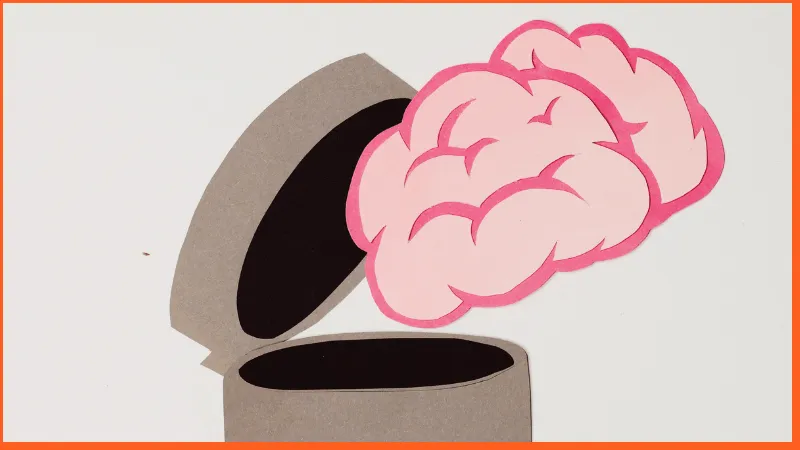Find it difficult to find the time to do much reading in your daily life? Listening to audiobooks is much more convenient because you can do other things while listening. You can effectively enjoy a book and gain many of the benefits without needing to physically read.
However, many of us wonder if they need an unlimited phone plan or constant WiFi to listen to books on audible?
Let’s have a look…
So, does Audible Use Data?
The short answer is yes. Downloading audiobooks is the only thing the Audible app uses data for. When you have downloaded your audiobooks, you can listen to them offline on different players, sometimes with the help of audiobook tools, once you have them downloaded.

After you finished listening to all the audiobooks you have downloaded, you might want to listen to another one. In this situation, you will need access to your mobile data to download that audiobook you’ve been longing to hear.
You also have the option to stream an audiobook on Audible. This means that you will not download and save that download on your phone and the Audible app. Instead, your phone will download segments of it in real-time as you listen to your book.
Why Does Audible Use Data?
Audible uses data so that you can effectively listen to an audiobook. When you purchase an audiobook, the application you use to listen to it (in this case, Audible) will read and download the files associated with the audiobook for your listening pleasure. This process requires data.
After a download is completed, your mobile data or WiFi can then be turned off. You will then be able to listen to your downloaded audiobooks whenever you please, also without data.
Do Audiobooks Consume a Lot of Data?
It is all about your perspective and how you typically use your mobile data, but in terms of usage, audiobooks are not generally large consumers.
On average, the app downloads 30MB of high-quality content per hour of play. In terms of data plans, most sell them in gigabytes now, so that’s about 33–35 hours per gigabyte to put that into perspective.
Depending on its length, an audiobook file will have a specific size. Most audiobooks run for approximately 10 hours, which means 280 MB of data. Audiobook files are 28 MB per hour on average.
Still, if you compare audiobooks to emails or ebooks, for example, they use a lot of data. Most ebooks are only hundreds of KB in size, and a typical email is only around 10 KB. Audiobooks are enormous compared to this.
If you are concerned about the costs of data transfer, the most effective thing to do is to download your audiobooks over WiFi. This will ensure you don’t use up any data as you listen to an audiobook while you are on the move.
Can You Listen to Audible Books Without Internet?
You can absolutely listen to Audible audiobooks without the internet.
The trick is simply to download all of the audiobooks you want to listen to while WiFi is available. Then you can listen to any Audible book in your library any time without the internet.
How Can I Use Audible Without Data?
The first thing you need to do is download all the audiobooks you’d like to listen to. This can be completed by following these steps:
- Make sure you have downloaded the Audible app. This is available on Windows 10 & 8, iOS, and Android devices.
- Open the app, and once signed into your account, navigate to your “Library” page. This is typically found towards the bottom of your app screen next to “home.”
- Once there, you will find all of the books you have purchased or that are available in your account. You will see a square image of each audiobooks cover along with the title, author, and audiobook length.
- If you want to download some of your audiobooks, you can do this by tapping on the white downward arrow on your audiobooks cover’s bottom right-hand corner. Note: If this arrow is not available on your audiobook, it generally means you have already downloaded the book, and it is readily available for you to listen offline.
- Alternatively, you can download an audiobook by tapping the 3 horizontally aligned black dots next to your audiobook. This will open up a menu where you can select the option to download the audiobook.
- Once an audiobook is downloading, a small circle will pop up on the book’s cover, which slowly fills up as the download completes.
- Now that you have downloaded some audiobooks, you can use Audible and listen to all your downloaded books without data.
There is nothing better than listening to a great audiobook. On Audible, you can listen to them anywhere without consistent data or WiFi.
Sources:
https://help.kobo.com/hc/en-us/articles/360018108913-Audiobook-file-sizes
https://www.leawo.org/entips/ways-to-listen-to-audible-books-offline-1372.html